- Helpdesk : Cropster
- Troubleshooting
- Roasting Intelligence (RI)
No temperatures are shown in the RI (MacOS)
Your machine is properly connected to Cropster via a Cropster Connector, but no temperatures are shown within the Roasting Intelligence (RI).
If your computer is running on MacOS (10.13.X and higher) the MacOS is probably blocking the Phidget driver.
To enable the driver, please follow the steps below:
- Close the Roasting Intelligence and other temperature logging programs that might access the Phidget.
- Reinstall the Phidget driver from here.
- Go to
 > System Preferences > Security & Privacy.
> System Preferences > Security & Privacy. - Enable the software from Phidgets Inc. by clicking the Allow-button.
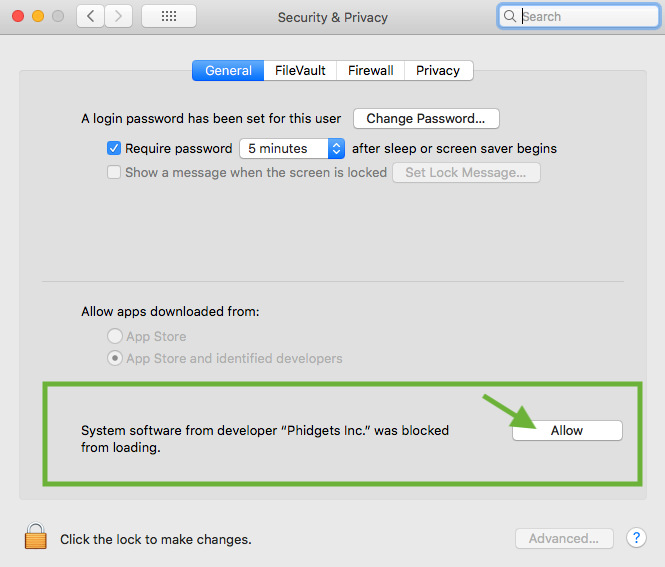
- Disconnect your data bridge from the computer and reconnect it.
- Open the Roasting Intelligence.
