This article explains how to add a guest evaluator in order to attend a cupping session using Cropster Cup.
You need to have the Group Administrator's permission to perform the steps outlined in this article.
By following the steps below you can add a guest evaluator to your cupping panel:
- Log in to the online platform C-sar.
- Navigate to the
 Gear icon on the top right side of the page.
Gear icon on the top right side of the page. - Select Users.
- Click on Invite user.
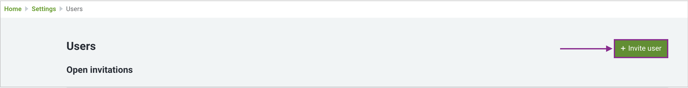
- You will be directed to the Invite user overview page where need to add the following details:
* is indicating mandatory fields- Name*
- Email address*
- Select the Permission
📚 Learn more about the user permissions.
- Select Public cupping.
- Click Invite user to submit.
- The guest evaluator needs to accept the invitation in order to log in to Cropster Cup, by following the link being sent via email.
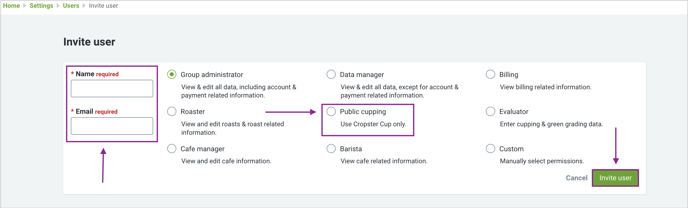
Related content
Congratulations! You are now ready to add a guest evaluator to your cupping panel.
Your opinion matters. If you have further questions, feedback, or concerns, please feel free to reach out by submitting a support ticket directly from support.cropster.com.

